Bài viết hướng dẫn tạo thông báo từ bên trái màn hình cho trang web, với đầy đủ hiệu ứng, nút tắt và biểu tượng thông báo.
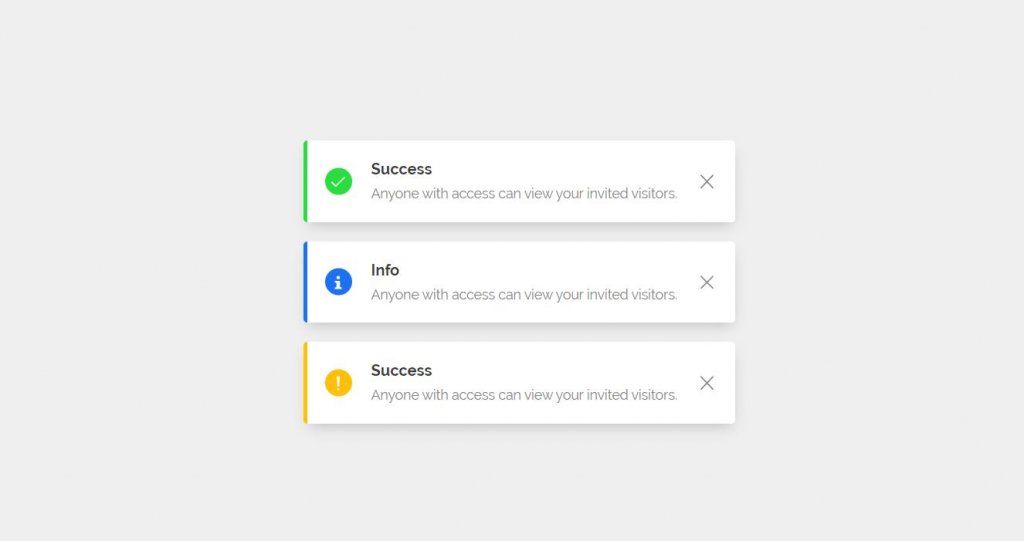
Sử dụng cho Bootstrap 3 và có Animate.css. Demo ngay tại bài viết này!
CSS
Thêm thư viện Animate.css.
<link rel="stylesheet" href="https://cdnjs.cloudflare.com/ajax/libs/animate.css/4.1.0/animate.min.css">
Thêm đoạn mã CSS sau.
.init-alert {
border: none;
border-left: 3px solid #09c;
border-radius: 0;
border-top-right-radius: 20px;
border-bottom-right-radius: 20px;
}
.fixed-alert {
width: 275px;
position: fixed;
z-index: 999999999;
bottom: 60px;
left: 15px;
box-shadow: 0 1px 4px rgba(0, 0, 0, 0.3);
}
.alert-left-icon {
font-size: 36px;
line-height: 1;
display: table-cell;
}
.alert-right-content {
display: table-cell;
padding-left: 10px;
vertical-align: middle;
}
.blue {
color: #3468C0;
}
.org {
color: #f7b42c;
}
.green {
color: #66DE93;
}JS
Tạo một hàm thông báo như sau.
$(document).ready(function() {
function pushAlert(icon, cls, mess, time) {
$('body').append('<div class="animate__animated animate__bounceInLeft alert alert-info init-alert alert-dismissible m-b-0 fixed-alert"><button type="button" class="close close-fixed-alert" aria-label="Close"><span aria-hidden="true">×</span></button><div class="alert-left-icon"><span class="glyphicon glyphicon-' + icon + ' ' + cls + '"></span></div><div class="alert-right-content">' + mess + '</div></div>');
setTimeout(function() {
$('.fixed-alert').removeClass('animate__bounceInLeft').addClass('animate__bounceOutLeft');
$('.fixed-alert').one('webkitAnimationEnd mozAnimationEnd MSAnimationEnd oanimationend animationend', function() {
$(this).remove();
});
}, time);
$('.close-fixed-alert').click(function() {
$('.fixed-alert').removeClass('animate__bounceInLeft').addClass('animate__bounceOutLeft');
$('.fixed-alert').one('webkitAnimationEnd mozAnimationEnd MSAnimationEnd oanimationend animationend', function() {
$(this).remove();
});
});
}
});Sử dụng như sau.
pushAlert('thumbs-up', 'blue', 'Chào mừng bạn đến với InitHTML!', 3950);Với thumbs-up lấy từ Glyphicon, blue là class màu sắc khai báo trong CSS và 3950 là thời gian xuất hiện thông báo. Chúc các bạn thành công!


