Nếu bạn có nhu cầu sao lưu cơ sở dữ liệu nhưng lại không có quyền truy cập vào máy chủ, bài viết này sẽ hướng dẫn cách sao lưu cơ sở dữ liệu chỉ bằng PHP.
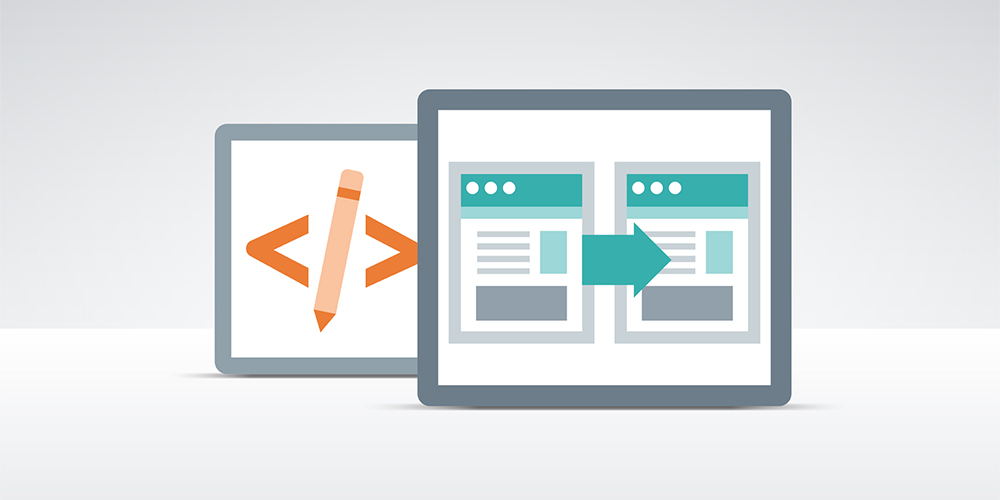
Sao lưu và khôi phục dữ liệu là vấn đề rất quan trọng khi quản trị cơ sở dữ liệu (CSDL), đảm bảo cho dữ liệu không bị mất mát và nếu có sự cố xảy ra thì có thể khôi phục lại trạng thái của CSDL trước khi xảy ra sự cố.
Mã nguồn
Bạn cần tạo một tập tin .php, ví dụ backup.php với nội dung như sau.
<?php
function export_tables($host, $user, $pass, $name, $tables = false, $backup_name = false) {
set_time_limit(3000);
$mysqli = new mysqli($host, $user, $pass, $name);
$mysqli->select_db($name);
$mysqli->query("SET NAMES 'utf8'");
$queryTables = $mysqli->query('SHOW TABLES');
while ($row = $queryTables->fetch_row()) {
$target_tables[] = $row[0];
}
if ($tables !== false) {
$target_tables = array_intersect($target_tables, $tables);
}
$content = "SET SQL_MODE = \"NO_AUTO_VALUE_ON_ZERO\";\r\nSET time_zone = \"+00:00\";\r\n\r\n\r\n/*!40101 SET @OLD_CHARACTER_SET_CLIENT=@@CHARACTER_SET_CLIENT */;\r\n/*!40101 SET @OLD_CHARACTER_SET_RESULTS=@@CHARACTER_SET_RESULTS */;\r\n/*!40101 SET @OLD_COLLATION_CONNECTION=@@COLLATION_CONNECTION */;\r\n/*!40101 SET NAMES utf8 */;\r\n--\r\n-- Database: `" . $name . "`\r\n--\r\n\r\n\r\n";
foreach ($target_tables as $table) {
if (empty($table)) { continue; }
$result = $mysqli->query('SELECT * FROM `'.$table.'`');
$fields_amount=$result->field_count;
$rows_num=$mysqli->affected_rows;
$res = $mysqli->query('SHOW CREATE TABLE '.$table);
$TableMLine=$res->fetch_row();
$content .= "\n\n".$TableMLine[1].";\n\n";
for ($i = 0, $st_counter = 0; $i < $fields_amount; $i++, $st_counter=0) { while($row = $result->fetch_row()) { //when started (and every after 100 command cycle):
if ($st_counter%100 == 0 || $st_counter == 0 ) {
$content .= "\nINSERT INTO ".$table." VALUES";
}
$content .= "\n(";
for($j=0; $j<$fields_amount; $j++) {
$row[$j] = str_replace("\n","\\n", addslashes($row[$j]));
if (isset($row[$j])) {
$content .= '"' . $row[$j] . '"';
} else {
$content .= '""';
}
if ($j < ($fields_amount-1)) {
$content.= ',';
}
}
$content .=")";
//every after 100 command cycle [or at last line] ....p.s. but should be inserted 1 cycle eariler
if ((($st_counter + 1) % 100 == 0 && $st_counter != 0) || $st_counter + 1 == $rows_num) {
$content .= ";";
} else {
$content .= ",";
}
$st_counter = $st_counter + 1;
}
}
$content .= "\n\n\n";
}
$content .= "\r\n\r\n/*!40101 SET CHARACTER_SET_CLIENT=@OLD_CHARACTER_SET_CLIENT */;\r\n/*!40101 SET CHARACTER_SET_RESULTS=@OLD_CHARACTER_SET_RESULTS */;\r\n/*!40101 SET COLLATION_CONNECTION=@OLD_COLLATION_CONNECTION */;";
$backup_name = $backup_name ? $backup_name : $name . "___(" . date('H-i-s') . "_" . date('d-m-Y') . ")__rand" . rand(1, 11111111) . ".sql";
ob_get_clean();
header('Content-Type: application/octet-stream');
header("Content-Transfer-Encoding: Binary");
header("Content-disposition: attachment; filename=\"" . $backup_name . "\"");
echo $content;
exit;
}
export_tables('localhost', 'root', '', 'database_name', false, 'backup.sql');
?>Với export_tables được truyền các biến như sau.
export_tables('host', 'username', 'password', 'database_name', false, 'filename.sql');Để thêm bảo mật, bạn có thể kiểm tra Session trước khi xuất export_tables. Bây giờ, chỉ cần vào đường dẫn ví dụ http://localhost/project/backup.php, bạn sẽ được một tập tin sao lưu.
Chúc các bạn thành công!


