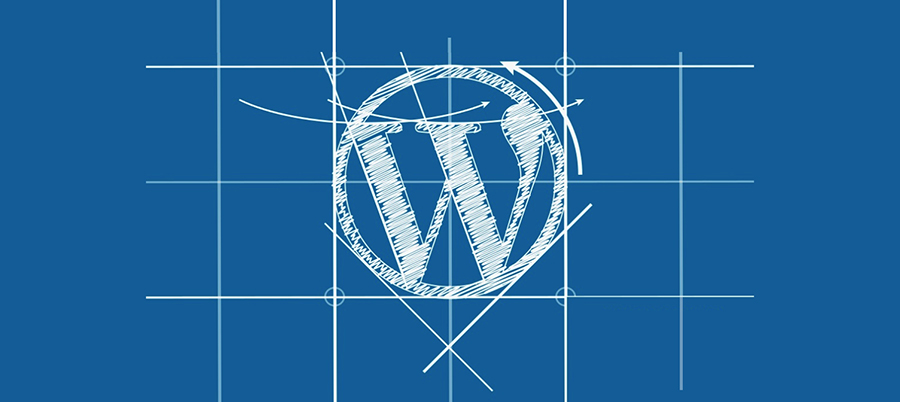Thêm Taxonomy
Ví dụ thêm một Taxonomy là Series cho Post để gom các bài viết vào một Series (như Init HTML đang có).
/*
* Register SERIES tax
*/
function create_series_tax() {
register_taxonomy(
'series',
'post',
array(
'label' => __('Series'),
'rewrite' => array('slug' => 'series'),
'hierarchical' => true,
)
);
}
add_action('init', 'create_series_tax');
Kết quả:
Sử dụng Taxonomy
Theo ví dụ trên, để sử dụng, các bạn tạo thêm file taxonomy-series.php, với mã nguồn giống như category.php là được.
global $query_string; query_posts($query_string); if (have_posts()) : while (have_posts()) : the_post(); // Danh sách bài viết trong Series endwhile; endif;
Thêm Post Types
Ví dụ thêm Định nghĩa (như Init HTML đang có).
/**
* Register GLOSSARY post type
*/
function create_glossary_post_type() {
register_post_type('glossary',
array(
'labels' => array(
'name' => __('Định Nghĩa'),
'menu_name' => __('Định nghĩa'),
'singular_name' => __('Định nghĩa'),
'all_items' => __('Tất cả định nghĩa'),
'add_new' => __('Viết bài mới'),
'add_new_item' => __('Thêm định nghĩa mới'),
'edit' => __('Sửa định nghĩa'),
'edit_item' => __('Sửa định nghĩa'),
'new_item' => __('Định nghĩa mới'),
'view' => __('Xem định nghĩa'),
'view_item' => __('Xem định nghĩa'),
'search_items' => __('Tìm định nghĩa'),
'not_found' => __('Không tìm thấy định nghĩa'),
'not_found_in_trash' => __('Không tìm thấy định nghĩa')
),
'public' => true,
'show_ui' => true,
'capability_type' => 'post',
'publicy_queryable' => true,
'exclude_from_search' => false,
'menu_position' => 4,
'hierarchical' => false,
'show_in_nav_menus' => true,
'has_archive' => true,
'query_var' => true,
'supports' => array(
'title', 'editor', 'author', 'thumbnail', 'excerpt', 'comments'
),
'rewrite' => array('slug' => 'dinh-nghia', 'with_front' => false),
'can_export' => true,
'description' => __('glossary')
));
}
add_action('init', 'create_glossary_post_type');
Kết quả:
Bạn có thể dùng đoạn mã tạo Taxonomy ở trên để tạo Category cho Post Types này. Lưu ý thay post bằng glossary.
Sử dụng
Để đầy đủ, chúng ta cần 2 tập tin mới trong theme: archive-glossary.php để liệt kê danh sách bài viết và single-glossary.php để xem bài viết.
Để lấy bài viết là Định nghĩa, ta sử dụng:
query_posts('post_type=glossary');
Chúc các bạn thành công!