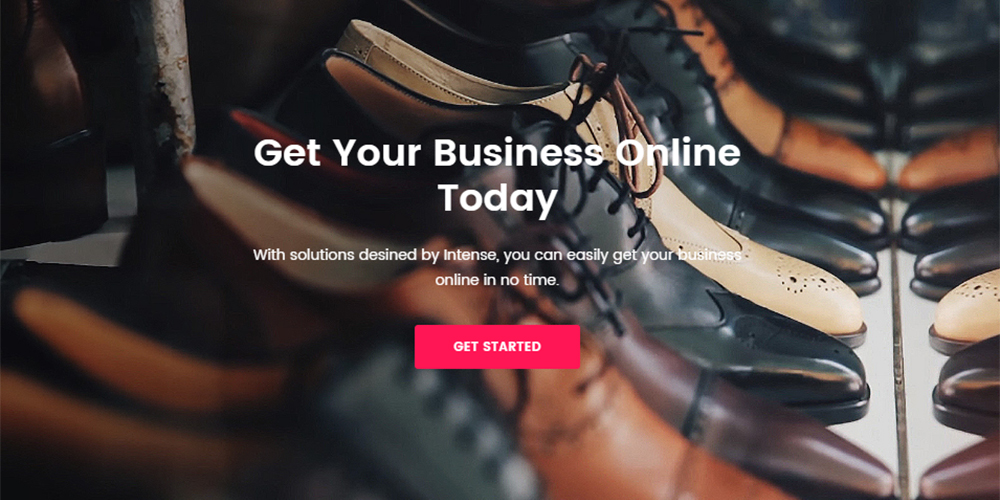HTML
<div id="back-to-top"><span class="fa fa-angle-up"></span></div>
CSS
/* Back to top */
#back-to-top {
line-height: 29px;
width: 35px;
height: 35px;
font-size: 21px;
transition: .3s;
position: fixed;
right: 40px;
bottom: 40px;
z-index: 12;
color: #ff1654;
box-shadow: 0px 0px 1px 0 rgba(0, 0, 0, 0.15);
overflow: hidden;
border-radius: 50%;
border: 2px solid;
border-color: #ff1654;
text-align: center;
cursor: pointer;
display: none;
}
#back-to-top:hover {
color: #fff;
background: #ff1654;
border-color: #ff1654;
}jQuery
Ta vẫn sử dụng sự kiện $(window).scroll(); để nhận biết, cập nhật lại main.js như sau.
$(document).ready(function() {
$(window).scroll(function() {
if ($(this).scrollTop() > 50) {
$('.navbar').addClass('moving');
$('#logo').attr('src', 'img/logo-dark.png');
} else {
$('.navbar').removeClass('moving');
$('#logo').attr('src', 'img/logo-light.png');
}
if ($(this).scrollTop() > 250) {
$('#back-to-top').fadeIn();
} else {
$('#back-to-top').fadeOut();
}
});
$('#back-to-top').click(function() {
return $('body, html').animate({scrollTop: 0}, 400), !1;
});
});Vậy là chúng ta đã hoàn thành dự án, bạn có thể tải về tại đây để so sánh kết quả.
Các bài viết tham khảo thêm:
- Tạo Favicon đầy đủ cho website trên cả máy tính và di động
- Open Graph và Twitter Cards cơ bản
- Tạo hiệu ứng Chờ tải trang (Preload)
- Hiệu ứng khi scroll với WOW.js
- Nhúng Facebook vào website của bạn
- Tích hợp Tin nhắn Fanpage làm Facebook LiveChat vào website
Chúc các bạn thành công!